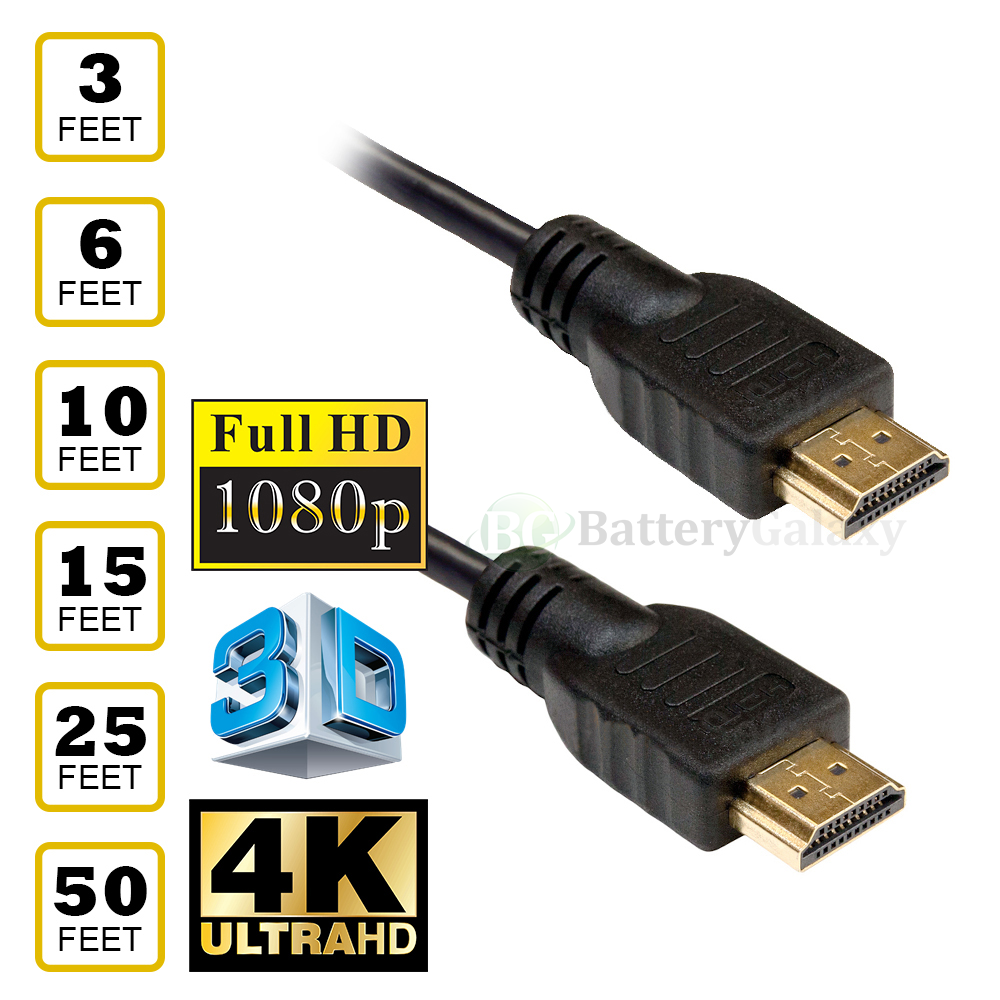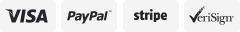-40%
8x8 HDMI Matrix Video Switcher Support 8 input 8 output 4K@30hz RS232 EDID
$ 274.55
- Description
- Size Guide
Description
TESmart is committed to providing exceptional price to value for the home and professional AV industry. Our products are manufactured for residential and commercial use. Installations often consist of luxury homes, sports bars, security operations, restaurants, data control centers, corporate conference/training rooms, commercial showrooms and even man caves / home theaters.The TESmart HMA0808A10 is a highly affordable 8x8 HDMI matrix switch for consumers and installers that need to manage up to 8 displays. Each input/output has smart EDID technology to ensure seamless hdmi distribution with a variety of inputs and displays. Control the device via the remote control, front panel, RS-232 connection or utilizing the TCP/IP control application.
8 INPUTS AND 8 OUTPUTS:
Supports 8 configurable user preset connections,each HDMI output can share same input or select standalone input,easy control matrix via IR receiver, panel keypad and PC (via LAN port or RS232 port),new support add Android edition APP Control software.
DISPLAY RESOLUTION
: The max resolution up to 3840*2160@30Hz,8KV ESD protection,matrix status could be memorized after power down, automatically restore previous matrix status after next power on.
FAST SWITCH:
Easy to view real-time inputs and outputs statue via LCD display, supports PCM, Dolby AC3, DTS5.1, DTS7.1, and DSD audio format. Source selection controllable via front panel buttons, IR remote, RS232, and GUI via TCP/IP. *Batteries for the remote control are not included*.
CONVENIENT AND RELIABLE:
Distribution system for any environment and all your favorite HDMI sources. Keep your cable box, game console, Blue-Ray player, and Apple TV in one secure, tidy location and be able to view and control them from any room in the house or distant location
TRUE FULL 8x8 HDMI MATRIX :
Distribute, extend, and switch between any of the 4 sources to any of the 4 displays. The four output signals can be different or the same..With 2 Pcs Rack Ears perfect use for Standard 1U 19-inch Cabinet/Rack,standard 1U height and 19-inch Cabinet/Rack Design.
KEY FEATURES
Display any one of the 8 inputs to anyone of the 8 outputs
Each video output can have a standalone source or share same input (i.e. 1 input to several outputs)
Supports HDMI 4K 30Hz (Ultra HD), 1080P 60Hz (Full HD), HDCP 1.3
Control & program with PC via ethernet utilizing the Support Application and/or RS232 port
IR remote control & front panel keypad allow immediate switching controls (front panel can be disabled)
OTHER FEATURES
Configure up to 8 user preset connections and save to static memory
Units can be cascaded (daisy chained) to expand number of input / output devices
Compatible with most display devices due to smart EDID management
Question and answer
Q:01. What protocol is used for LAN communication? Is UDP or TCP / IP?
A: Connect by IP address and then send the command string to the matrix (TCP server) without authentication.
Q:02. Where can I get the TCP/IP protocol?
A: If you need the TCP / IP protocol, Please feel free to send e-mail to order. We will send it to you.
Q:03. How fast is the image switching speed?
A: The TESmart HDMI matrix switcher requires 3-5 seconds of image switching time.
Q:04. Is it possible to extend the output length to 30m or use a signal booster by using an HDMI cable with a built-in booster?
A: We do not recommend using a signal booster. This will affect image quality.
Q:05. Can you download the app on ios to control wifi?
A: Our matrix cannot download apps on ios to control wifi.
Q:06. What is the maximum length of the HDMI cable?
A: Tips for HDMI cable length:
1. When using 4K @ 30Hz as input, input HDMI cable <5 meters (196.85 inches), output HDMI cable <10 meters (393.7 inches);
2. When using 1080 @ 60Hz as input, input HDMI cable <10 meters (393.7 inches), output HDMI cable <15 meters (787.4 inches).
HDMI cable requirements comply with the HDMI standard.
Fault and analysis
Before powering on, you should carefully check whether the cable is normal. You must ensure that all interfaces are connected properly.
Common faults are judged and handled as follows:
A. The device could not be turned on
Check that the signal source is properly connected to the switch.
Check if the signal source is powered on.
Check that the power plug is properly plugged into the power jack
B.No image
Make sure the TV is turned on and connected to this unit.
Confirm that the signal source is turned on and connected properly.
Check the connection status of the system.
Check if the cable is intact.
Wire quality (HDMI cable requirements comply with HDM I standards)
C.Blurred image
Reconnect the connector to prevent poor connection of the socket connector.
Wire quality (HDMI cable requirements comply with HDMI standard)
Preset routing for scenes--Supports 8 configurable user preset connections
1. Press the "save" button, then press the "1/2/3/4" button in the scene block, save current routing status to a user preset memory 1/2/3/4.
2. Press the "save" button, then press the "1/2/3/4" button in scene block, load routing status from user preset memory 1/2/3/4 and apply to current routing.
3.Return button: Restore the user' s preset connection.
4. Save button: Save current routing status to one of the digital numbers in input select buttons.
5.LCD display: Display current routing status and system setting.
RS232/LAN Control
RS232 PORT: Connect to local area network, control matrix by TCP/IP commands.
LAN PORT: Connect to local area network, control matrix by TCP/IP commands
Support Power Failure Memory
Support power-off memory,no need to restart when the power is turned off and then reconnected.
Support HDCP1.4 --High-bandwidth digital content protection technology ensures high-definition signals for HDMI transmission.
PACKING LIST
1x HDMI Switch Box
1x Remote Control (CR2025 battery not included)
1x Rack Mount Kit
1x DC 12V Power Adapter
1x Manual
1x Mini CD with setup software